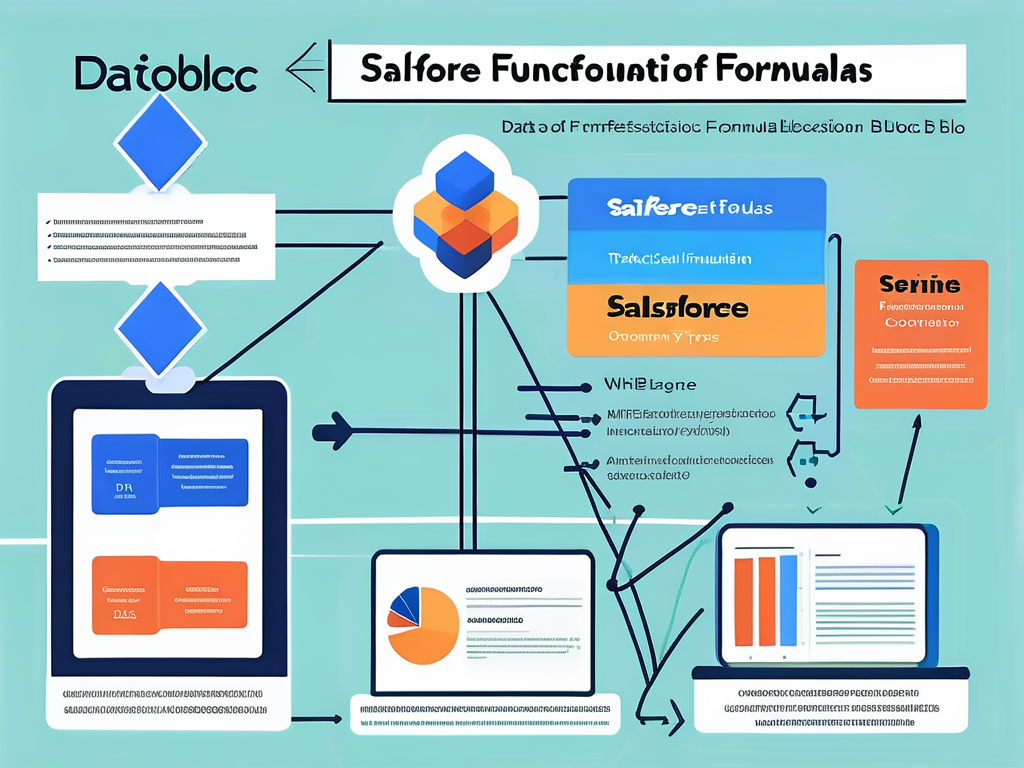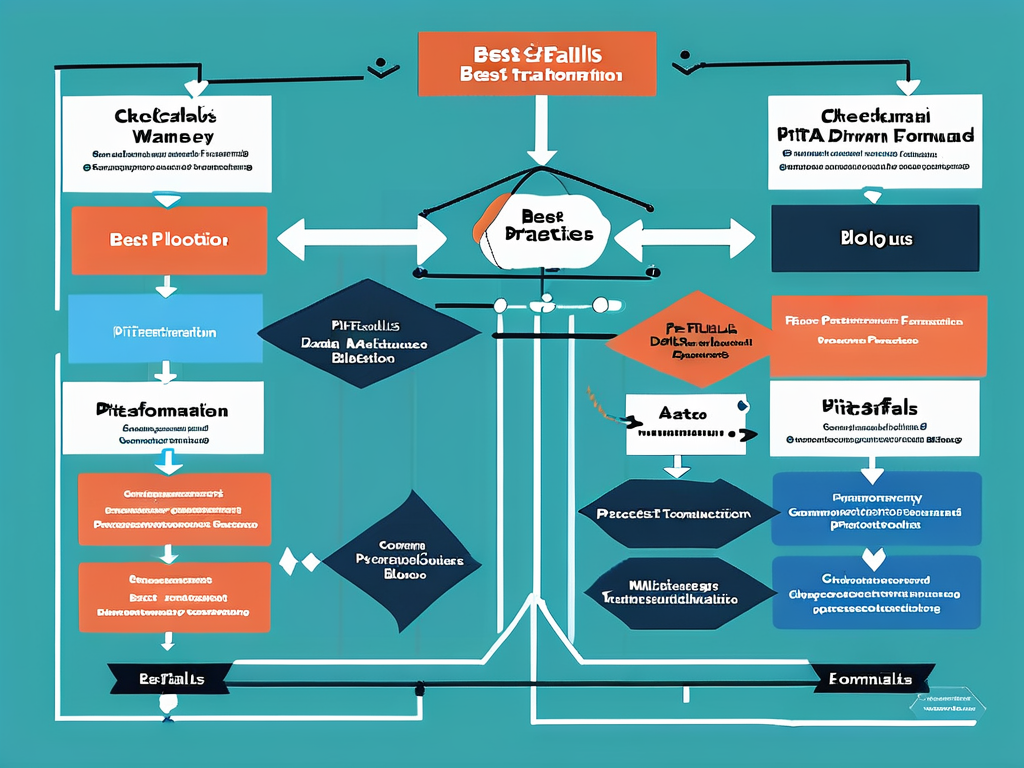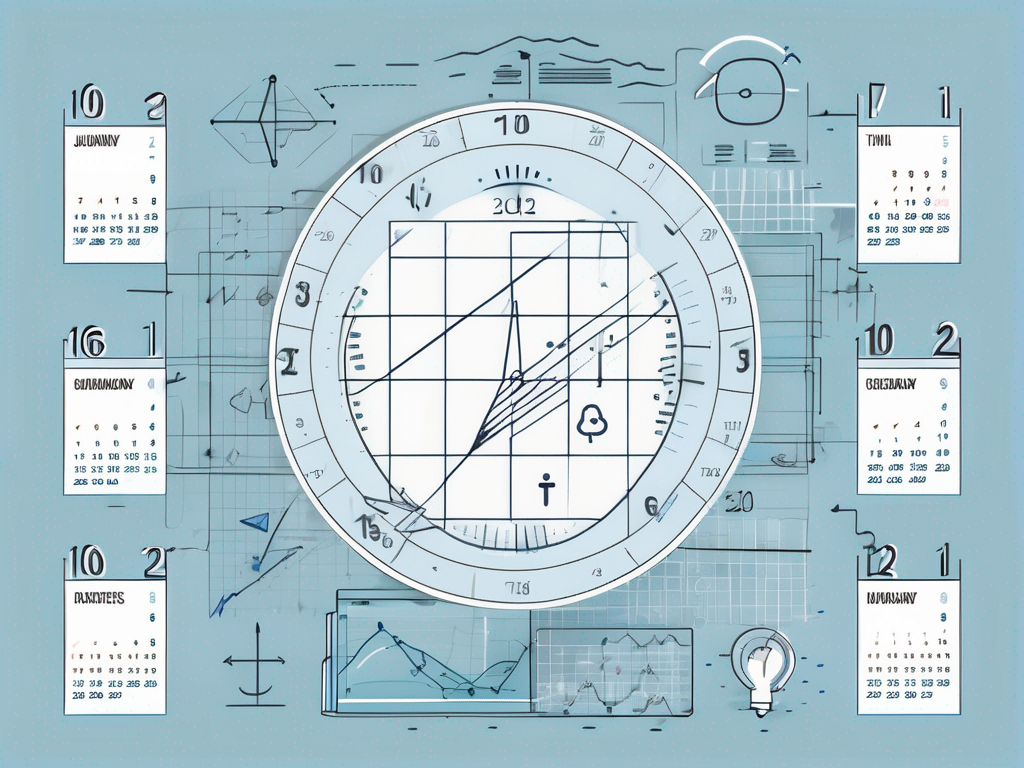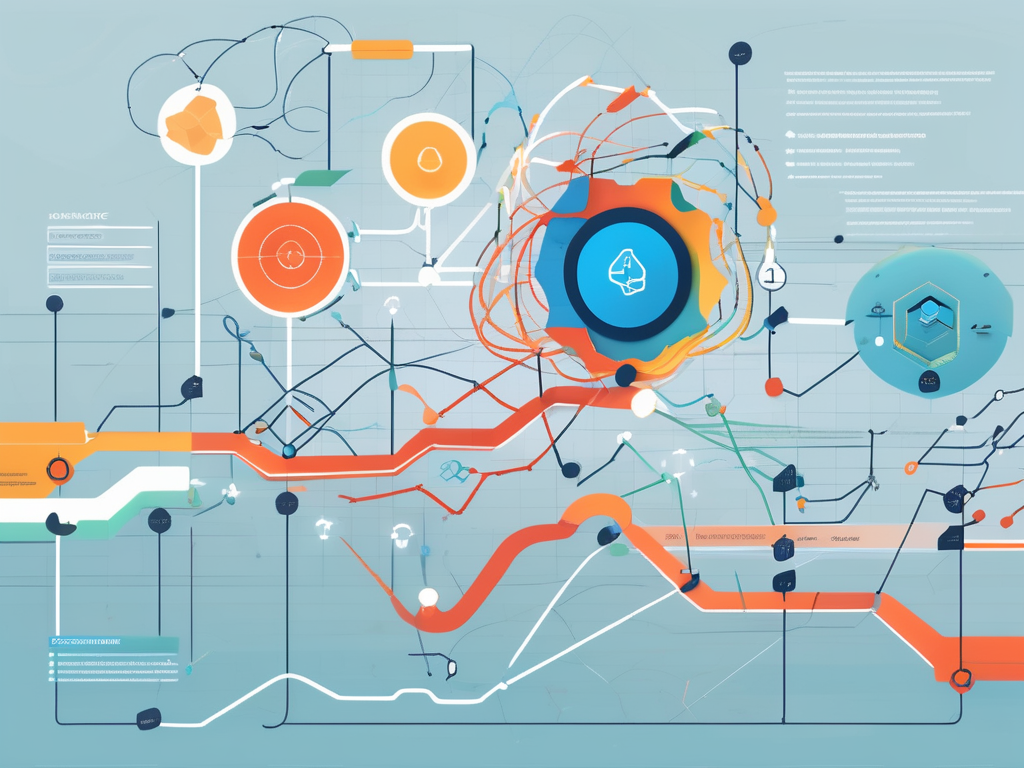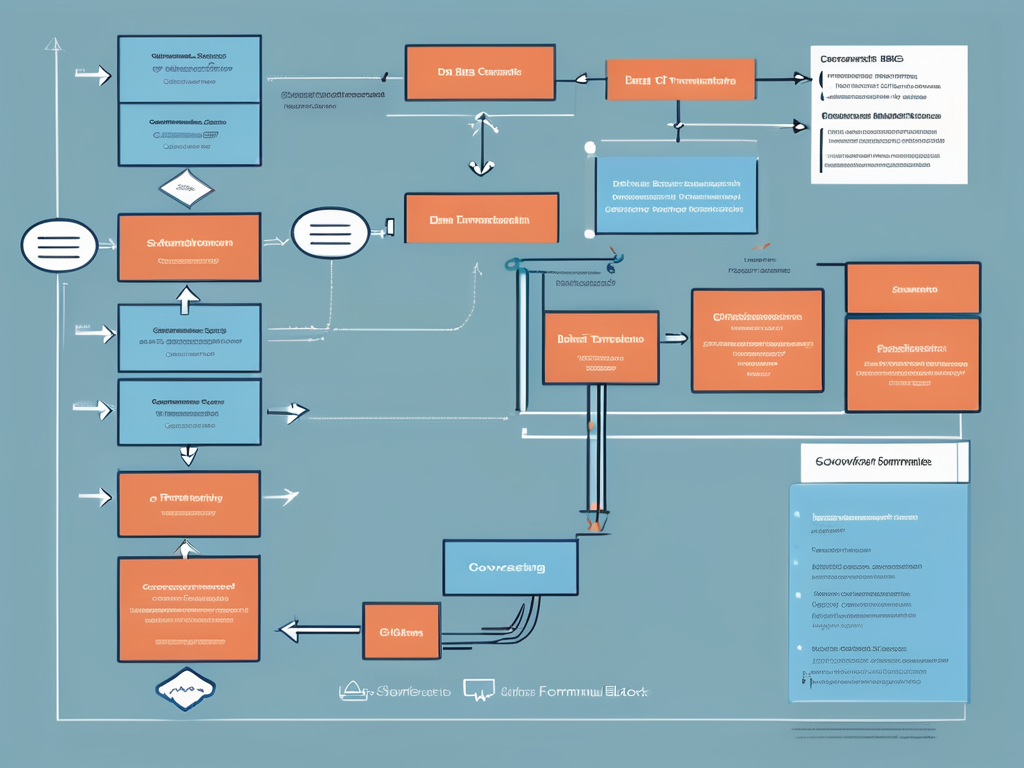
In the world of Salesforce, formulas play a crucial role in the customization and automation of business processes. One such formula function is the TEXT function. This function is a powerful tool that allows users to convert a value of one data type (number, date, or picklist) into a text string in a specific format.
The TEXT function is particularly useful when you need to display or combine numeric, date, or picklist values in a text field. It’s also a handy tool for creating formula fields that need to display text, numbers, or dates. In this article, we will delve into the intricacies of the TEXT function, its syntax, usage, and practical examples.
Understanding the TEXT Function
The TEXT function in Salesforce is a simple yet powerful tool that can convert different data types into a text string. This function is especially useful when you need to manipulate or display data in a way that is not possible with the original data type.
For instance, you might have a numeric field that you want to include in a text formula field. The TEXT function allows you to convert that numeric field into a text string, which can then be included in your text formula field. This is just one of the many ways the TEXT function can be used to enhance your Salesforce experience.
TEXT Function Syntax
The syntax for the TEXT function is straightforward. It takes one argument, which is the value you want to convert to text. The syntax is as follows: TEXT(value)
The ‘value’ in the syntax can be a number, date, or picklist value. The function will then convert this value into a text string. It’s important to note that the TEXT function does not take any other arguments or parameters. The simplicity of its syntax makes it easy to use, even for those who are new to Salesforce formulas.
TEXT Function Return Type
The TEXT function returns a text string. Regardless of the data type of the value you input, the function will always return a text string. This is why it’s called the TEXT function.
It’s important to note that the text string returned by the TEXT function will not have any formatting. For example, if you input a date value, the function will return a text string in the format ‘YYYY-MM-DD’. If you want to format the text string in a different way, you will need to use additional functions or formula logic.
Using the TEXT Function
The TEXT function can be used in a variety of ways in Salesforce. It’s a versatile tool that can help you solve a range of problems and enhance your Salesforce experience.
Whether you’re creating formula fields, validation rules, workflow rules, or process builder processes, the TEXT function can come in handy. In this section, we will explore some of the ways you can use the TEXT function in Salesforce.
Using TEXT Function in Formula Fields
One of the most common uses of the TEXT function is in formula fields. Formula fields allow you to compute the value of a field based on a formula expression. The TEXT function can be used in these expressions to convert values to text.
For example, you might have a formula field that calculates the age of a contact based on their birthdate. You could use the TEXT function to convert this age (which is a number) into a text string, which could then be displayed in a text formula field.
Using TEXT Function in Validation Rules
The TEXT function can also be used in validation rules. Validation rules in Salesforce are rules that prevent users from saving records when certain conditions are met.
For example, you might have a validation rule that prevents users from entering a future date in a certain date field. You could use the TEXT function to convert the date entered by the user into a text string, and then compare this text string with the current date (also converted to a text string using the TEXT function). If the user-entered date is greater than the current date, the validation rule would prevent the record from being saved.
Examples of TEXT Function Usage
Now that we’ve covered the basics of the TEXT function and its usage, let’s look at some practical examples. These examples will help you understand how the TEXT function can be used in real-world scenarios.
Remember, the TEXT function is a versatile tool, and these examples are just a small sample of the many ways it can be used. Don’t be afraid to experiment and find new ways to use the TEXT function in your Salesforce org.
Example 1: Converting a Number to Text
Let’s say you have a numeric field called ‘Number_of_Employees__c’ on the Account object. You want to create a formula field that displays the number of employees as a text string.
You could use the TEXT function to achieve this. The formula would look like this: TEXT(Number_of_Employees__c). This formula would convert the number of employees into a text string, which could then be displayed in your formula field.
Example 2: Converting a Date to Text
Let’s say you have a date field called ‘Start_Date__c’ on the Opportunity object. You want to create a formula field that displays the start date as a text string.
You could use the TEXT function to achieve this. The formula would look like this: TEXT(Start_Date__c). This formula would convert the start date into a text string in the format ‘YYYY-MM-DD’, which could then be displayed in your formula field.
Common Pitfalls and Best Practices
While the TEXT function is a powerful tool, there are some common pitfalls and best practices to keep in mind when using it. Understanding these can help you avoid errors and make the most of the TEXT function.
In this section, we will cover some of these common pitfalls and best practices. Whether you’re a seasoned Salesforce pro or a newbie, these tips can help you use the TEXT function more effectively.
Common Pitfalls
One common pitfall when using the TEXT function is forgetting that it always returns a text string. This means that you cannot perform mathematical operations on the result of a TEXT function. For example, you cannot add, subtract, multiply, or divide the result of a TEXT function. If you need to perform mathematical operations, you should do so before converting the value to text.
Another common pitfall is forgetting that the TEXT function does not apply any formatting to the text string it returns. If you need to format the text string in a specific way, you will need to use additional functions or formula logic.
Best Practices
One best practice when using the TEXT function is to always check your formula for errors before saving it. Salesforce provides a ‘Check Syntax’ button that you can use to check your formula for errors. This can help you catch any mistakes before they cause problems.
Another best practice is to use comments in your formulas. Comments can help you and others understand what your formula is doing. To add a comment to a formula, you can use the /* and */ symbols. For example, /* This is a comment */.
Conclusion
The TEXT function is a powerful tool in Salesforce that allows you to convert values of different data types into a text string. Whether you’re creating formula fields, validation rules, workflow rules, or process builder processes, the TEXT function can help you manipulate and display data in new and useful ways.
By understanding the syntax and usage of the TEXT function, and by keeping in mind the common pitfalls and best practices, you can make the most of this powerful function. So go ahead, start experimenting with the TEXT function and see how it can enhance your Salesforce experience!